Product search is a crucial aspect of your site’s user experience and success. Poor search functions can be frustrating and can drive your customers to shop elsewhere. Searchers are some of your most valuable customers, so providing a robust search platform is incredibly important for business.
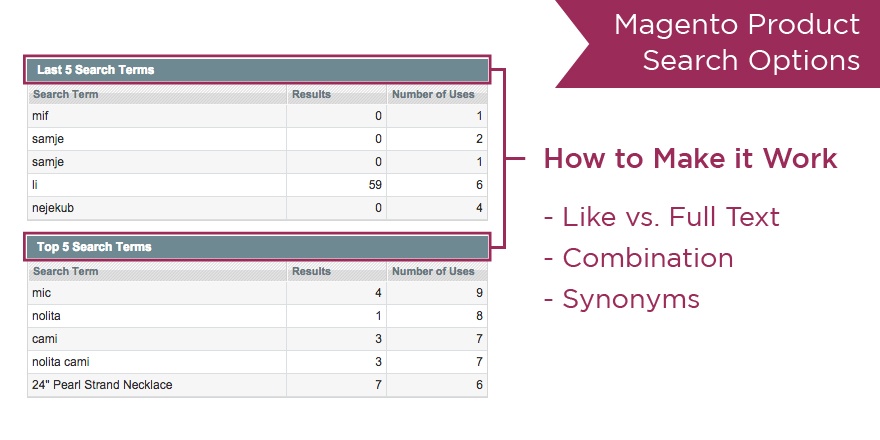
Magento has an established, out-of-the-box search function, and there are countless extensions that can improve search, but those all require management. There is no established plugin that you can just set and forget for a great search experience. There are, however, a few Magento Product Search tools that can elevate your search options when optimized, including search types and synonyms.
There are three different search types in Magento: Like, Full Text, and a combination of the two.
The Like search type attempts to figure out what you’re searching for by pulling results that are similar to the searched keyword. It finds partial matches, casting the results net pretty wide. The downside of this is the potential increase of irrelevant results.
Full Text searches for results that exactly match the search term. While this can provide very accurate results, your customers have to know exactly what a product is called in order to find it in search. The odds of someone entering an exact search term are slim, leading to a lackluster results page.
The combination of Like and Full Text finds results similarly to the Like function, where anything similar will show up, but the results are then sorted by relevancy using Full Text. This combines the wide results found in Like and the accuracy of Full Text.
The Magento Admin panel provides a look into how your search is performing on your site. You can see every search that has ever been performed on the site, as well as the number of results for each of those searches. By going onto that page and searching for “0 results,” you can see what terms have been searched and turned up no results. You can set up synonyms to resolve that issue.
For example, if you find that a brand name is being misspelled when searched, you can set up synonyms for the misspellings so that the results display what the customer is really looking for. Synonyms are also good for connecting industry terms. If you carry men’s button down shirts, but customers are searching for “dress shirts” and not receiving any results, you can create a synonym that connects the two terms.
Synonyms combine the best of search technology with human intuition to provide your customers with the most accurate results.
Perfecting your site’s search results is a constantly evolving process that takes time and consideration. Taking the time to work with and optimize the out-of-the-box Magento search options is often all you need to create a robust search platform for your eCommerce site.