
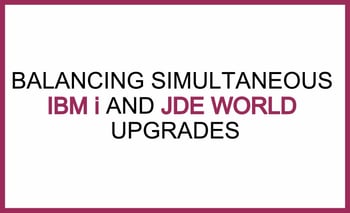 As you should know by now, IBM i 7.1 end of life is fast approaching, which means trouble not just for IBM i users, but those users who are also running a version of JD Edwards World that is not supported past IBM i 7.1.
As you should know by now, IBM i 7.1 end of life is fast approaching, which means trouble not just for IBM i users, but those users who are also running a version of JD Edwards World that is not supported past IBM i 7.1.
Depending on which hardware platform your organization is running, an OS upgrade may trigger a hardware upgrade as well. Certain hardware platforms are capped at a certain operating system level, and many hardware platforms are capped at IBM i 7.1. So, if you’re running hardware that is capped at 7.1, you will have to update your hardware as you are updating the OS.
That means that depending on which version of World your organization is running on IBM i 7.1, you might need to update World as well as IBM i in order to stay in compliance and on a certified OS. Any JD Edwards World version under 9.1 is not supported on any IBM i version past 7.1, so if you’re updating IBM i from 7.1 but running an older version of World, you’ll need to update that as well.
An IBM i upgrade or JDE upgrade is a big undertaking on its own, but to run those upgrades simultaneously? That’s a big project. Here are our tips to make sure that nothing slips through the cracks while you upgrade your system.
We love a World to World upgrade and our methodology will give you a more in-depth look at how we handle them. To get you started, however, these are our top three tips for getting your World to World upgrade started on the right foot.
Your JD Edwards World environment affects all aspects of your business and any sort of change can certainly be disruptive. The whole company needs to be involved and supportive of the project from the start.
A trusted partner will expertly lead your organization through the upgrade and will be able to handle any curve balls thrown your way.
Completing an upgrade of this size and scope won’t happen in a few weeks. For a pure technical upgrade, for an average JDE implementation, we recommend a project timeline of approximately four to five months from start to go-live.
With everyone on the same page and trusted partner at your side, your JDE World to World upgrade will be off to a great start. Learn more here.
Although an IBM i OS upgrade can seem daunting, it should be a reasonably straightforward project if you complete proper planning and analysis. Here are our tips for a smooth OS upgrade:
The most important thing you can do during an IBM i upgrade is create a documented plan. This includes the research before the upgrade, the tasks during the upgrade, and the support after the upgrade. Generally, we find that the time allocated to an upgrade project is split evenly between planning and execution.
Through the Knowledge Center, IBM provides a wealth of information to help plan an OS upgrade. For every OS version released, IBM creates a Preventative Services Planning Document that contains detailed information about the new OS. Be sure to use this information when planning your upgrade.
Most OS upgrades have prerequisite PTFs that need to be applied before the upgrade. This reduces the number of steps required for the OS upgrade. Additionally, the upgrade will affect all peripherals attached to the system and any packages running on the system. Third-party hardware and software will need to be reviewed to ensure they are compatible with the new OS.
Obviously any number of things can come up during an upgrade project like this, which is why it’s best to approach a joint World to World and IBM i OS upgrade with a trusted implementation partner by your side. To see how our experienced team can assist you in your upgrade, contact us.
Lorem ipsum dolor sit amet, consectetur adipiscing elit

For the past two decades, we've made it our business to help you work smarter. From commerce challenges to ERP customizations, we support the power of your big ideas by helping you work more strategically, more intuitively, and more efficiently.
2658 Scranton Road, Suite 3
Cleveland, Ohio 44113
216.369.3600
No Comments Yet
Let us know what you think