
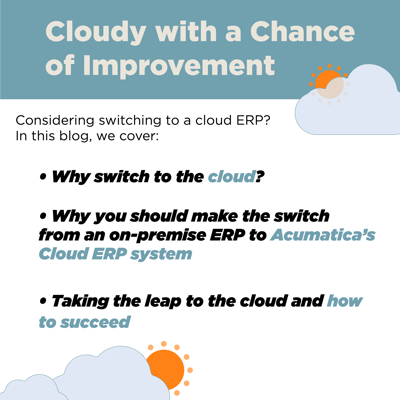 Why Choose a Cloud ERP?
Why Choose a Cloud ERP?Adapting to working remotely in an ever changing world can be difficult, especially for those of us making the adjustment for the first time due to COVID-19. There are certainly pros to working from home, like having the luxury of wearing whatever you want or being able to work from the comfort of your own bed. However, working from home can also come with new challenges, especially if you are operating with on-premise enterprise resource planning system. This can make a remote working situation much harder than it has to be, which is why now more than ever you should consider switching to a cloud ERP. Not only is a cloud ERP accessible wherever you are, it makes working remotely much more efficient.
In general, cloud ERPs are much more efficient to use when compared to on-premise ERPs. And now, in the world of remote working where time and efficiency is key to a successful workday, transitioning to a cloud ERP has never been so vital. Cloud ERPs provide major benefits such as easy access and stricter data security . While there are numerous cloud ERPs out there to choose from, it is important to make the best choice for your needs when switching to the cloud from an on-prem ERP.
A reputable cloud ERP system like Acumatica has some of the most beneficial features to improve your remote working experience. Acumatica is the perfect cloud ERP solution when switching from an on-premise ERP for a variety of reasons. In 2019, Gartner, one of the industry’s top leaders in the world of research and advisory, called Acumatica “a visionary tool for cloud core financial management suites all the way from midsized to global enterprises.” Acumatica has a very promising reputation and record, making it the world’s fastest growing cloud ERP system, giving you even more of a reason to switch from your on-prem ERP system to the cloud, specifically Acumatica’s cloud.
While transitioning from an on-premise ERP to a cloud ERP like Acumatica may seem like a big step to take, it will ultimately benefit you, your company, and your workload, especially in the new world of working remotely. Selecting the right cloud ERP for your organization is just the first step in your journey. Once you have made your decision, it is important to pick a reliable technology partner to help your team make the jump. It is important to team up with an experienced partner to ensure that your new Acumatica implementation is optimized for your needs. When you’re ready to get started, contact our team to help implement and integrate your Acumatica work environment.
Lorem ipsum dolor sit amet, consectetur adipiscing elit

For the past two decades, we've made it our business to help you work smarter. From commerce challenges to ERP customizations, we support the power of your big ideas by helping you work more strategically, more intuitively, and more efficiently.
2658 Scranton Road, Suite 3
Cleveland, Ohio 44113
216.369.3600
No Comments Yet
Let us know what you think