JD Edwards Internet of Things Orchestrator
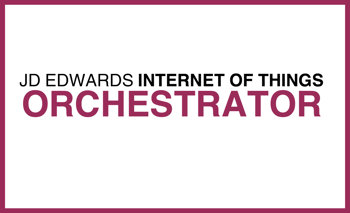 One of the new JD Edwards EnterpriseOne features that was discussed at both this year’s Partner Summit and our own user group is the Internet of Things Orchestrator. IoT Orchestrator allows business users to collect and filter raw data collected from sensors or devices and feed that data into EnterpriseOne.
One of the new JD Edwards EnterpriseOne features that was discussed at both this year’s Partner Summit and our own user group is the Internet of Things Orchestrator. IoT Orchestrator allows business users to collect and filter raw data collected from sensors or devices and feed that data into EnterpriseOne.
Orchestrator is based upon the fact that many companies have sensors or devices that are located on equipment or are out in the field that need to communicate through the cloud to EnterpriseOne. Using Orchestrator, users can set up commands and create algorithms using the data collected by these sensors to automate transactions between applications and EnterpriseOne.
Released with Tools 9.2.02, IoT Orchestrator allows you to define and design an orchestration using a graphical user interface.
What is IoT Orchestrator?
As Oracle describes in their help center, companies use devices like sensors and beacons (aka “things”) to monitor everything from asset management and equipment maintenance to shop floor monitoring. Collecting the appropriate data from these things has traditionally required complex and expensive integrations with specialized hardware in order to turn that data into an enterprise business process. Even then, an operations manager or controller was often needed to manually enter the data.
In EnterpriseOne, these complex data collection processes can be automated into orchestrations, which enables the immediate, real-time transformation of data into valuable information for EnterpriseOne. The IoT Orchestrator allows business users, not IT, to create these orchestrations in order to automate processes that have previously required a manual, labor-intensive, and error-prone process.
How Does It Work?
As Greg Smith, Oracle Distinguished Sales Consultant, explained during his presentation at our JD Edwards User Group Event, an orchestration actually begins with the Internet of Things Devices and Gateway. These tools collect and pre-filter data before sending it to JDE. Once that data has hit the Orchestrator, it does three things:
- Contextualizes: Orchestrator takes the input from the devices and determines their meaning for both your business and any JD Edwards EnterpriseOne applications in play.
- Filters: Business rules allow the Orchestrator to identify what you need to take action on, filtering out any unneeded data.
- Takes Action: Orchestrator creates a map between an event, condition, or state to the ultimate action.
Arguably, the most crucial part of the Orchestrator process is filtering. This step identifies valuable data and transforms it into a format that EnterpriseOne can understand using rules.
Any device in the Internet of Things has an ID and Orchestrator allows users to create a whitelist where any ID on the whitelist is approved for communication. Users then create simple rules, such as a minimum or maximum temperature for refrigerated device, and a corresponding action, such as requesting maintenance if the temperature is too high. Using the ID, cross references can be set up so that a device can be traced back to its site and other information about it.
Any kind of transaction, even a custom transaction, can be initiated within the Orchestrator’s graphical user interface.
Take a closer look at how Orchestrator works in this demo video:
Why Use Orchestrator?
Internet of Things Orchestrator delivers real-time IoT data into JDE applications, which optimizes operations, provides clearer analytics, and leads to better regulatory compliance. It provides an integration back to Oracle IoT Cloud Services, allowing users to collect information from devices and drive those transactions not only back to JDE, but to any other technology.
Additionally, the graphical user interface allows a business analyst to set up commands as opposed to having a developer create those algorithms. This gives the BA more power over their EnterpriseOne implementation while freeing up the developer's time for other tasks.
Using Orchestrator allows users to get better data from their devices which gives them the power to make better business decisions.
Want to learn more about how to make Internet of Things Orchestrator work for your JD Edwards environment? Contact our team. Or, if you're on JD Edwards World and looking to take advantage of EnterpriseOne's features, click below to learn how to migrate from World to EnterpriseOne.

