Why You Should Upgrade to Magento Commerce 2
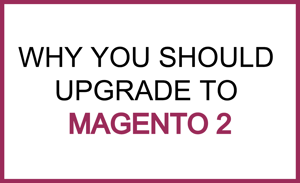 It's time to migrate from Magento 1 to Magento Commerce 2.
It's time to migrate from Magento 1 to Magento Commerce 2.
Your current eCommerce site might be running fine.
But the truth is, “fine” is not going to get you the conversions you want and “fine” is not going to make you stand out from your competitors. With new eCommerce software being developed and released rapidly, if you don’t upgrade your software, it will become expensive and tedious to make the necessary changes to your site. If you want to make your site better than “fine”, it’s time to upgrade to Magento Commerce 2.
Magento 2 Overview
Magento Commerce 2 is a modular system that gives you the control to change what you want to suit your company’s competitive needs. Your customers, and potential customers, deserve a shopping experience better suited to their needs, while still driving the conversions your company wants. With Magento Commerce 2, you are able to customize pre-built responsive themes and create and schedule updates to your site to optimize your campaigns.
Why Should You Upgrade?
Enhanced Speed and Security
Magento Commerce 2 has a global content delivery network (CDN) that provides users with high-speed content delivery that will exceed their expectations. Additionally, its 99.99% Service Level Agreement (SLA) provides services for almost 100% of each month. This SLA will provide your business with peace of mind when it comes to your site security. Magento Commerce 2 will also provide your business with continuous evaluations of your software-hardware, including any extensions you may have.
Expand Your Market Presence
Even if your eCommerce site is effective in generating sales, if you are not increasing your brand’s presence on social channels, your customer base will not grow as rapidly as possible. Magento Commerce 2 magnifies your commerce presence socially and allows your brand to have an expanded geographic reach. With their included dotmailer, you can create and deliver email-marketing campaigns faster. With their global cloud service and Integrated Magento Shipping, you will be able to reach new customers and access global shippers to easily expand your customer base globally.
Increase Sales, Conversions, and Repeat Purchasing
Customers want easily accessible eCommerce checkout processes. With Magento Commerce 2, the checkout process has been redesigned and an “Instant Purchase” feature has been added in order to expedite the traditionally long checkout process. Through an upgrade, your site will allow customers the option of saving their payment and shipping information as well as using an enhanced PayPal buying extension all without leaving your site. The easier it is to make a purchase on your site, the more likely it is that your customers will continue to their relationship with your business. Magento Commerce 2 has a variety of new extensions that can be added in order to create more efficient site capabilities and workflows.
Magento Commerce 2 works for both B2B as well as B2C business needs. Native B2B capabilities allow you to create new online sales opportunities along with B2C operations.
What Do You Need to Do Before Upgrading to Magento Commerce 2?
Before undergoing any large-scale upgrade to your site, it is important to ensure that you can check all of these steps off of your to-do list:
Site Cleanup
Are you planning on transferring your site over to the new Magento Commerce 2 as-is or are there some design or functionality components you want to change or eliminate? If you are going through a full-scale site redesign, now is the time to speak to a designer to see what aspects from your site should transition over to the new Magento Commerce 2 site.
Analytics Check
What are your site’s current KPIs? Check all relevant KPIs to determine what aspects of your site could be improved and if any new KPIs could be implemented on the upgraded site.
Extensions
Your current site is bound to have a few extensions. Check each extension’s compatibility with Magento Commerce 2 and if it is even needed with the Magento Commerce 2s new capabilities. Also check to see if you will need any additional extensions for your upgraded site.
Integrations
Do your current ERP and accounting systems have Magento Commerce 2 connectors or will you need to use custom integrations on the upgrade site? Make sure to check all of your third-party systems before beginning the site upgrade.
Training
It is not even worth starting an upgrade to your site if you do not have the manpower to complete it. If your upgrade team does not have the right knowledge and training to upgrade your site to Magento Commerce 2, the upgrade process can seem like torture.
Also it is important to devise a plan to train end users on the new site so they do not feel overwhelmed when the site first goes live. A possibility for easing your customers into the upgraded site is to create a detailed blog post or newsletter about changes they will be seeing and how to effectively utilize all of the tools on the new site.
Upgrade Team
Designate a team lead for the Magento Commerce 2 upgrade. Who will be responsible for in-house upgrade tasks and who will be your expert on the external side? Make sure that every member of the upgrade team knows who their main contact is and how to reach that person should they have any questions about the process.
How to Upgrade
The process for upgrading to Magento Commerce 2 is not unlike the process for Magento Commerce. If you have upgraded to a Magento site in the past, the following might seem familiar, but it’s best to get all the information before undergoing a major site upgrade.
Before the Upgrade
The upgrade process starts with in-depth planning for what your business needs on the new site and planning the resources that need to be allocated for this upgrade. Your development team will create a development site to make sure that all of your requirements are met and to ensure that everything is fully operational.
During the Upgrade
The best time to update any existing content is during the site building stage. Prepare any new marketing campaigns, content, and necessary URL redirects while the site is being built so you can avoid going back in to update the site after the upgrade. This is also the best time to train your staff on how to use the new site and conduct end user tests on the commerce functions.
Before You Launch
Before the site goes live, test the Magento Commerce 2 site to make sure that every page, extension, and third-party integration is fully functional.
Post Launch
Once the site is live, run an additional round of end-user testing to make sure that everything is working properly. One way to see if any portion of your new site is malfunctioning is to check the analytics for your upgrade site compared to your old site to see if there are any glaring differences in traffic and conversion rates. If so, they could be indicators of a customer experience issue. And, of course, be sure to make a support plan going forward, like our Magento Managed Services offering.
So, are you ready to upgrade to Magento Commerce 2? Contact our talented team to get started.

