One of the many benefits of utilizing Magento for your eCommerce site is that Magento allows users to make minor or even temporary changes to your theme’s design without having to override everything on a system level.
While we’ve gone in depth before about adding design changes in the Magento admin panel, there are some changes to the process with Magento 2.
To apply a scheduled Global Design change, start by going to Content > Design > Schedule.
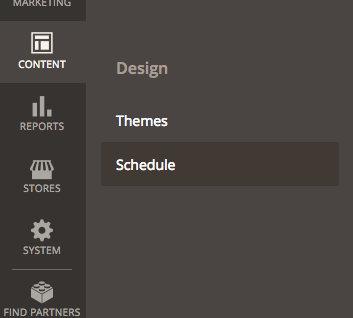
From there, you will be taken to the Store Design Schedule page. Here, click the Add Design Change button.
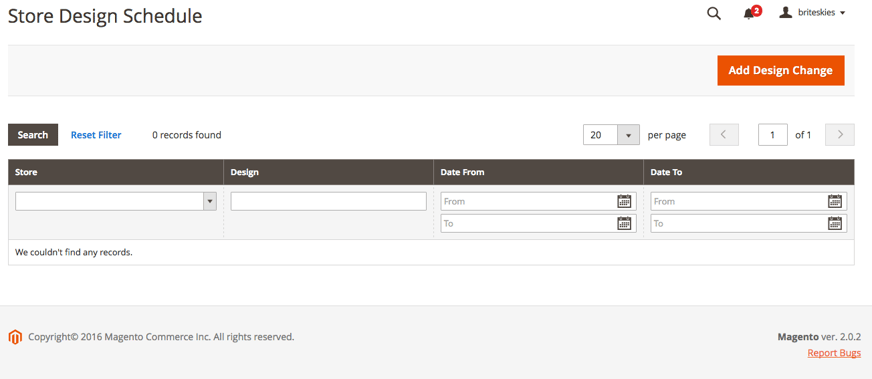
Once you select your store and specify the design change, select your From and To dates. Then simply save and watch your design changes appear on your site as scheduled.
First, use the left navigation menu to go to Products > Categories.
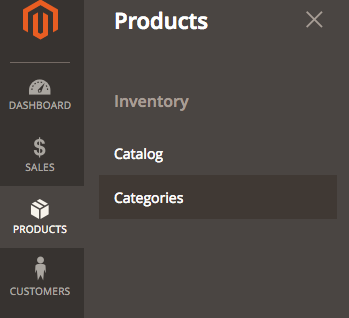
Select your category, in this case we’re using “What’s New,” then select the Custom Design tab.
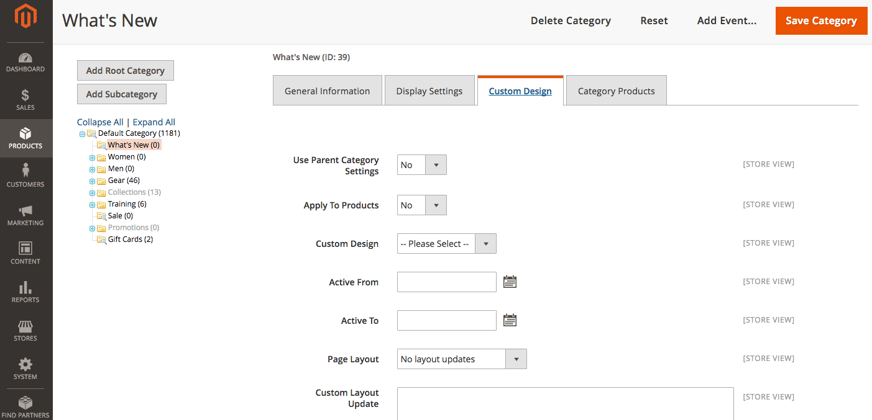
Under this tab, you Select your options, such as using Parent Category settings, which products to apply it to, a Custom Design, and more. When all of your changes have been made, simply hit “Save Category.”
Start by selecting Products > Catalog in the side navigation.
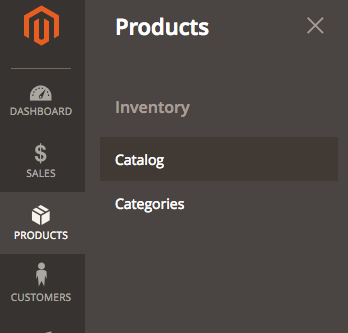
Select the item you want to change and then go to Advanced Settings > Design.
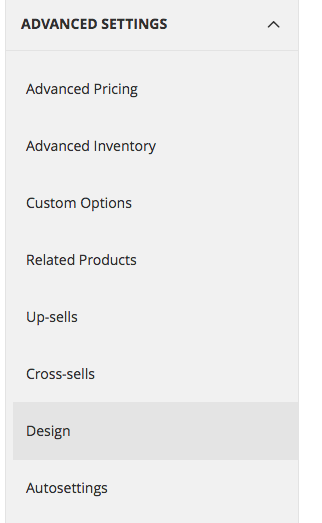
A new screen will open, presenting Custom Design options as well as dates it the design should be active, Custom Layout Updates, and Page Layout Updates.
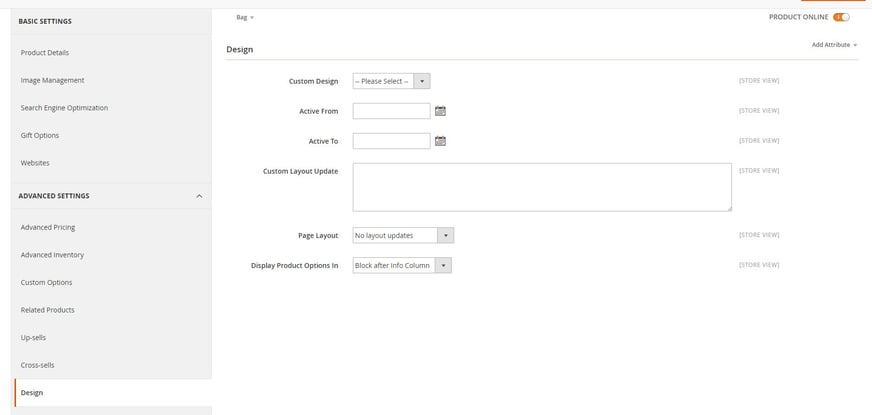
Then select your options, save the product, and you’re done.
When applying these changes, remember the order of importance and hierarchy of the fallback system. It goes:
Product > Catalog > Global Theme > System Theme > System Defined Default > Package ‘default’ > Base default